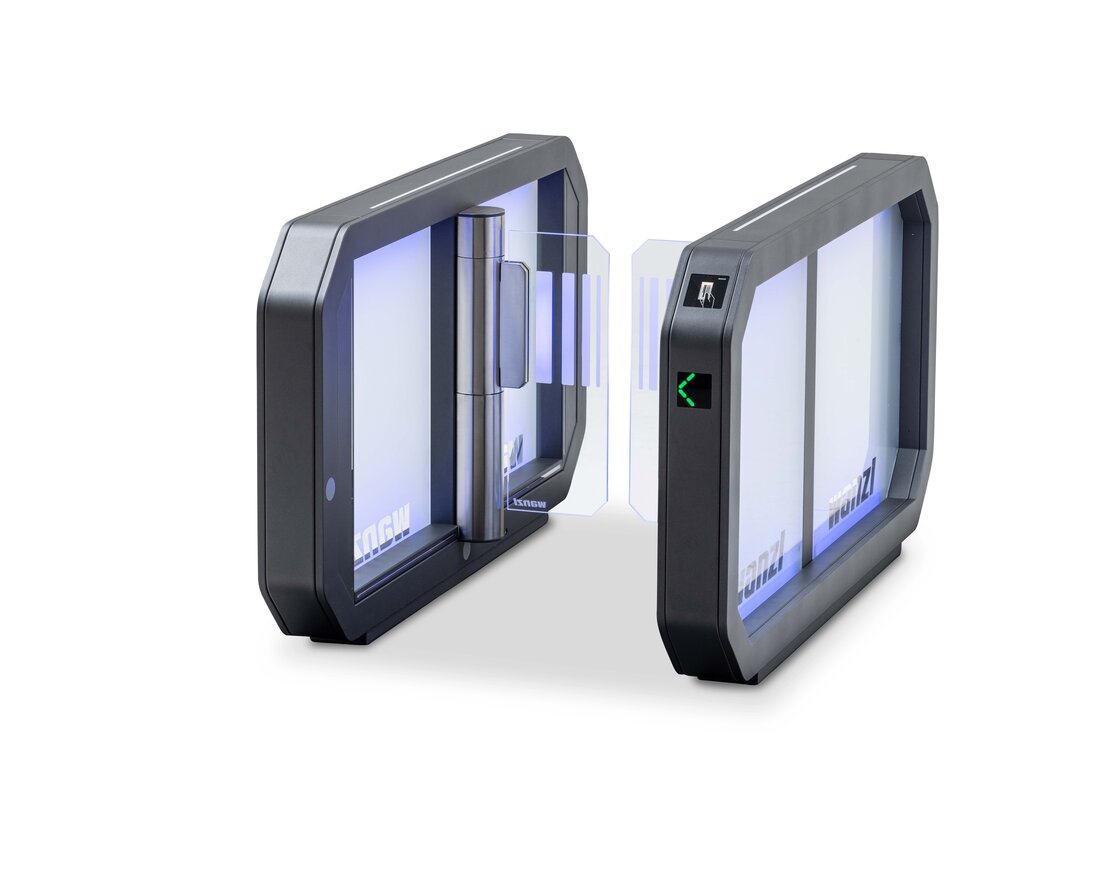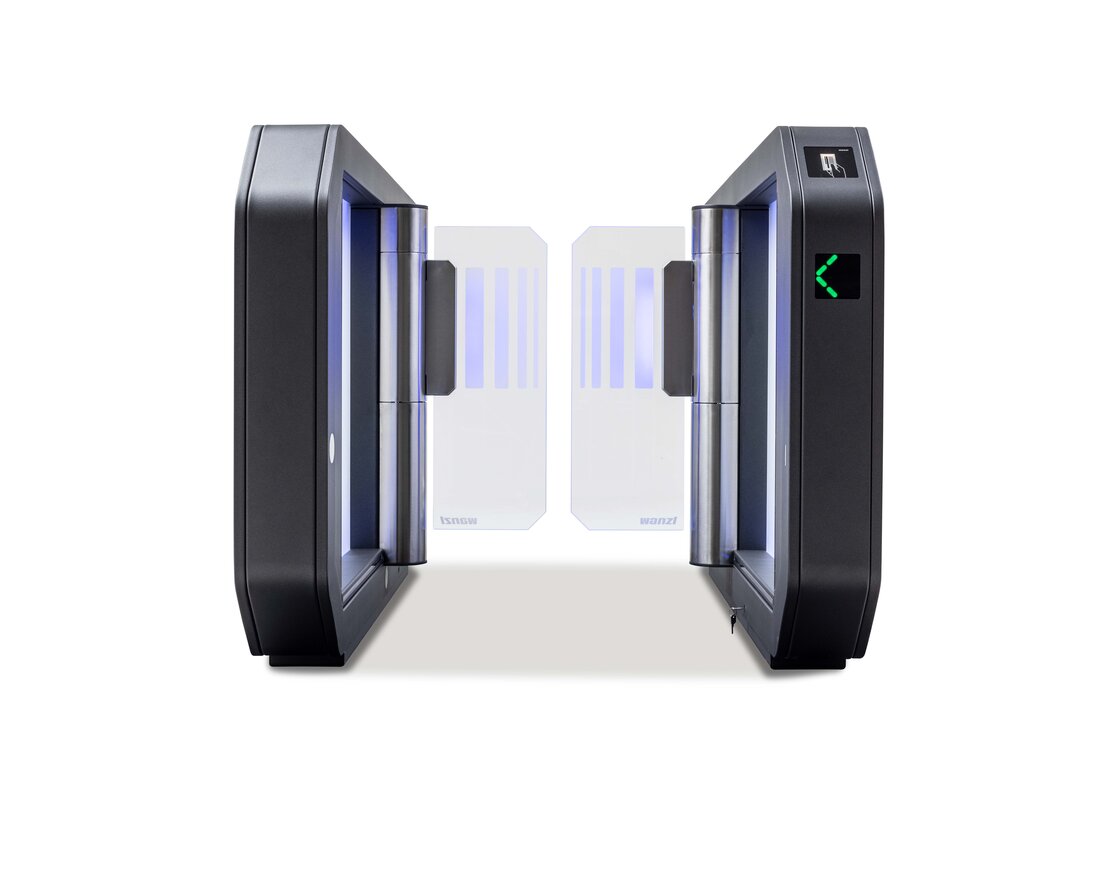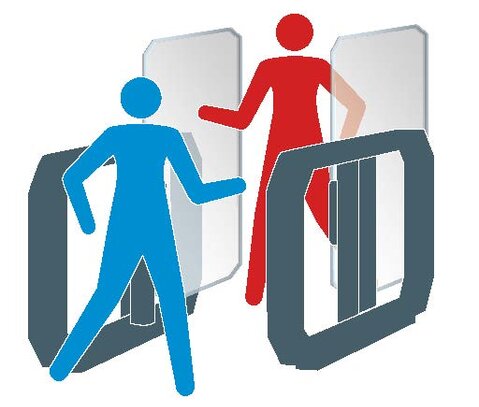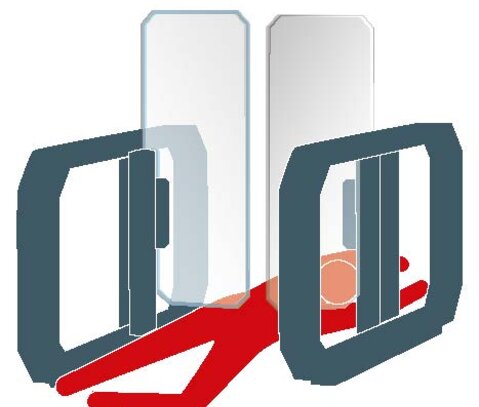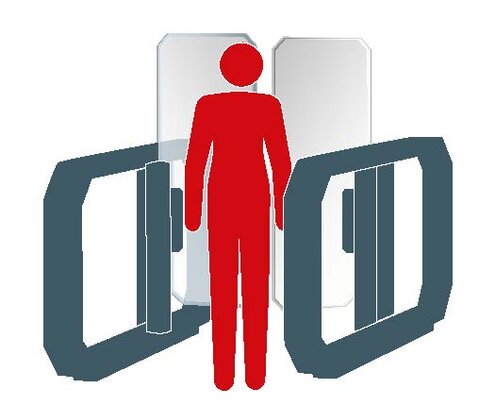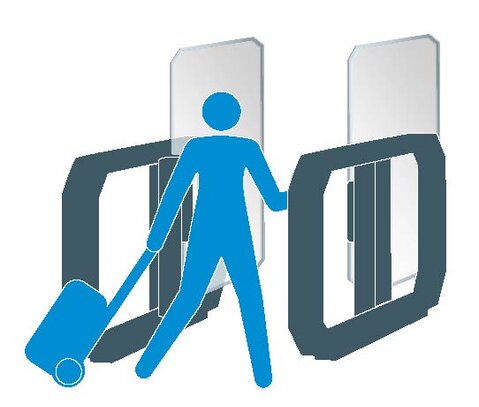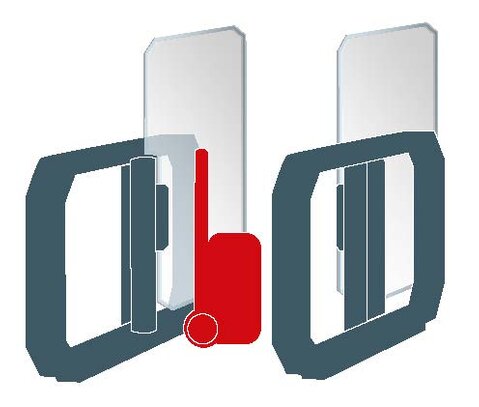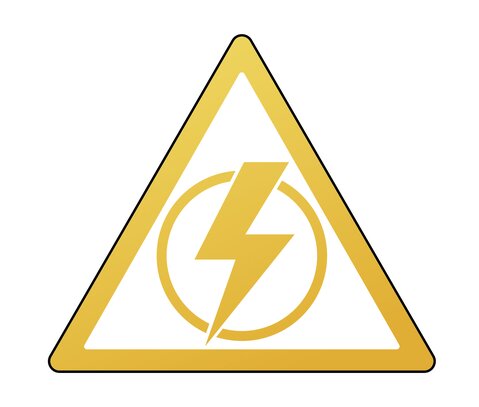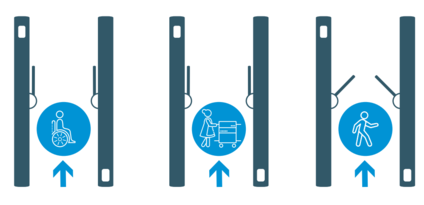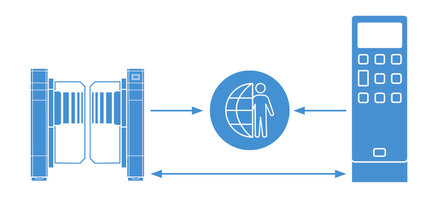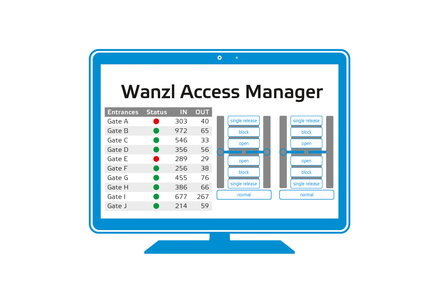Galaxy Gate® 1.1
An elegant access gate with innovative technology
- Front signalling ensures clear customer guidance
- Integrated running light for easier orientation
- High level of security thanks to integrated sensors
With its extra high safety glass swivel arms and various equipment options, the Galaxy Gate® 1.1 ensures reliable access control


Authorisation-based opening
Different authorisations can be used so the swivel arms open either through 90° or, for example, only through 30° so that the gate can enable different passage widths, and thereby reduce the level of investment needed. The application of the gate is adapted to each individual customer. The reduced opening (30°) of a wide passage ensures a high passage rate and smooth separation of individuals.
Application management
The Galaxy Gate application management is available in an online and offline version. The online version can, for example, manage external machines, payment stations, card readers and other peripheral devices with each other. The remote connection ensures rapid and effective support when needed. The offline version integrates existing scanners that are already used for access control at the site. A dry closing contact opens the gate in the relevant direction. The gate processes the workflow autonomously and reliably, in line with the respective security requirement.
Wanzl Access Manager
The Galaxy Gate can be controlled with Wanzl Access Manager. Wanzl Access Manager links peripheral devices to a homogeneous software suite that validates users and operators in almost real time at any access control point